How To Sell On Amazon FBM For Beginners
Selling on Amazon can be a great way to grow your business and reach new customers. Fulfilment by Amazon (FBA) is a popular option for many sellers, but it’s not the only way to sell on Amazon. In the article, we will guide you through the process of selling on Amazon FBM (Fulfillment by Merchant), step-by-step.
Step 1: Set up an Amazon seller account
The first step to selling on Amazon FBM is to set up an Amazon seller account. You can do this by going to Amazon Seller Central website (sellercentral.amazon.com) and clicking on the “Register now” button. You will be asked to provide your business information, including your business name, address, phone number, and email address.
Step 2: List your products
After setting up your Amazon seller account, you can start listing your products on Amazon. To do this, click on the “Inventory” tab in Seller Central and select “Add a product”. You will need to provide information about each product, including the title, description, price, and shipping options.
Step 3: Fulfill orders
When you receive an order from customer, you will need to fulfil the order yourself. This means that you will be responsible for packing and shipping the product to the customer.
To fulfil an order, go to the “Orders” tab in Seller Central and click on the order you want to fulfil. You can then print a shipping label and packing slip, pack the product, and ship it to the customer.
Step 4: Provide customer service
As an Amazon seller, it’s important to provide good customer service to your customers. This includes responding to customer inquiries, addressing any issues or concerns they may have, and providing timely updates on their orders.
To manage customer service, go to the “Performance” tab in Seller Central and select “Customer metrics”. You can then view your customer feedback and respond to any inquiries or issues.
Step 5: Optimize your listings
To improve your sales on Amazon, it’s important to optimize your product listings. This includes optimizing your product titles, descriptions, and images to make them more appealing to customers.
To optimize your listings, go to the “Inventory” tab in Seller Central and select “Manage inventory”. You can then edit your product listings to include more descriptive and attractive content.
Step 6: Monitor your performance
To be successful on Amazon, it’s important to monitor your performance and make adjustments as needed. This includes monitoring your sales, customer feedback, and product listings to identify areas for improvement.
To monitor your performance, go to the “Performance” tab in Seller Central and select “Account health”. You can then view your account health metrics and take action to improve your performance if needed.
In conclusion, selling on Amazon FBM can be a great way to grow your business and reach new customers. By following these steps, you can start selling your products on Amazon FBM and provide great customer service to your customers. Good luck!

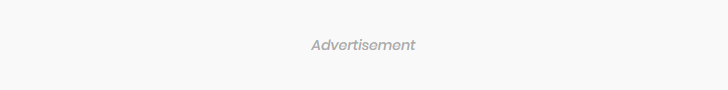



0 Comments