How to create amazon seller account?
Amazon is the largest online retailer in the world, and selling on Amazon can be a great way to grow your business and reach new customers. To sell on Amazon, you will need to create an Amazon seller account. In this article, we will guide you through the process of creating an Amazon seller account, step-by-step.
1: Sign up for an Amazon seller account
The first step to creating an Amazon seller account is to go to the Amazon Seller Central website (sellercentral.amazon.com). Click on the “Register now” button to get started. You will be asked to provide your business information, including your business name, address, phone number, and email address.
2: Choose a selling plan
After providing your business information, you will be asked to choose a selling plan. Amazon offers two types of selling plans: the Individual plan and the Professional plan.
The Individual plan is free to sign up for, but you will be charged a fee of $0.99 for each item you sell on Amazon. This plan is best for individuals who plan to sell fewer than 40 items per month.
The Professional plan costs $39.99 per month, but it allows you to sell an unlimited number of items on Amazon. This plan is best for businesses that plan to sell more than 40 items per month.
Step 3: Provide your billing information
After choosing a selling plan, you will be asked to provide your billing information. You will need to provide a credit card or bank account information to pay for any fees associated with selling on Amazon.
4: Verify your identity
To ensure the security of the Amazon marketplace, you will need to verify your identity by providing a valid credit card or government-issued ID. Amazon may also ask you to provide additional information or documentation to verify your identity.
5: Set up your seller profile
Once you have verified your identity, you can set up your seller profile. This includes creating your business profile, adding your logo, and creating your seller policies.
Your business profile should include information about your business, such as your company name, website, and contact information. You can also add your logo to help customers recognize your brand.
Your seller policies should include information about your shipping and return policies, as well as any other policies that are relevant to your business.
6: List your products
After setting up your seller profile, you can start listing your products on Amazon. You will need to provide information about each product, including the title, description, price, and shipping options.
You can list your products individually, or you can use Amazon’s bulk listing tool to list multiple products at once.
7: Start selling
Once your products are listed on Amazon, you can start selling to customers around the world. Amazon provides a range of tools and resources to help you manage your sales, including order fulfillment, shipping, and customer service.
In conclusion, creating an Amazon seller account is a relatively straightforward process that can be completed in just a few steps. By following these steps, you can start selling your products on Amazon and reach millions of customers around the world. Good luck!

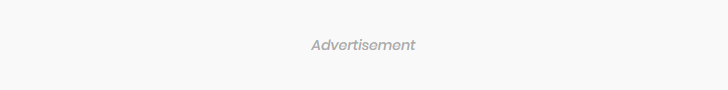




0 Comments